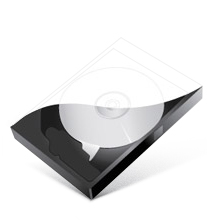WinQuota features
WinQuota provides the following possibilities:
- real time hard and soft limits
- limit the maximal size of each file or directory separately
- set up different limit values for different users
- set up different limit values for different groups
- use any existing user or group credentials from domains
- ability to use triggers (trigger runs on specified size overflow)
- COM API to WinQuota - so it is possible to use WinQuota from ASP and other Web-based applications, from your custom scripts and programs.
- exclude lists
- blocking extensions support
- statistic and recommendations
- evaluation versions
- support Windows NT4 - Windows 2008
Additional features in WinQuota Corporate Edition
WinQuota Corporate provides the following possibilities:
- SNMP monitoring and SNMP traps
- Web based administration
- Windows Clustering support
- Itanium and AMD64
- huge domains and Active Directory forests
- support Windows 2003 Appliance Edition
Important notes
Please read the following notes carefully. This information will help to manage disk quota most effectively.
- WinQuota provides ability to manage not only directories but standard files also.
- All directory quotas need to be applied automatically to all subdirectories.
- Subdirectories can contain their special quota information, but these limitations cannot expand parent directory limits, only reduce.
- By default users and groups have no quota limitations unlike it were set manually.
- Quota can be specified for local and domain groups as well for users.
- Subgroups can be used as well as users.
- Quota limits are applicative, and in any case strongest quota limit will be used.
Functions
- Quota management information needs to be placed nearby the data supporting removable devices. So removable devices with NTFS inside can be easily interchanged between several computers with WinQuota installed. All types of quota are recognized automatically.
- Technically, all quota managed information is placed into EA (extended attributes) of appropriate files and directories with proper security permissions. Except for backing up and restoring tools all programs have no access to this information by their design (Win32 programs usually have no support of NTFS streams and EA).
- If current disk operation reaches quota limits, than it is stopped, and there is no way to make files larger than quota settings.
- Every time any operation like file writing, deleting, renaming or moving files is performed, WinQuota tracks all data changes at the drive.
- Temporary files are not tracked for quota limits and usually users can operate data even if the limit refuses two copies of a file at a time.
System requirements
WinQuota supposes the following requirements:
- Any quota management information is user sensitive and need to be secured as well.
- Quota management information needs to be placed nearby the data supporting removable devices.
Unfortunately, FAT and FAT32 file systems cannot provide inside security, so it cannot be used to solve two requirements listed above. For this reason NTFS support was implemented only. But this is not a strong limitation, because powerful and efficient quota management is required for file servers and other storages used to collect and share unstructured content.
All other limitations listed below are derived from NTFS support:
- Quota information cannot be set to root directory of logical partitions, standard facilities should be used instead.
- NTFS use is required. All other types of file systems are not supported.
- Windows 2000, Windows XP, Windows 2003, Windows 2008.
- Pentium II 300 MHz or above, or any AMD64/EM64T, or any Itanium processor
- 128 MB RAM
- 5 megabytes of HDD
|